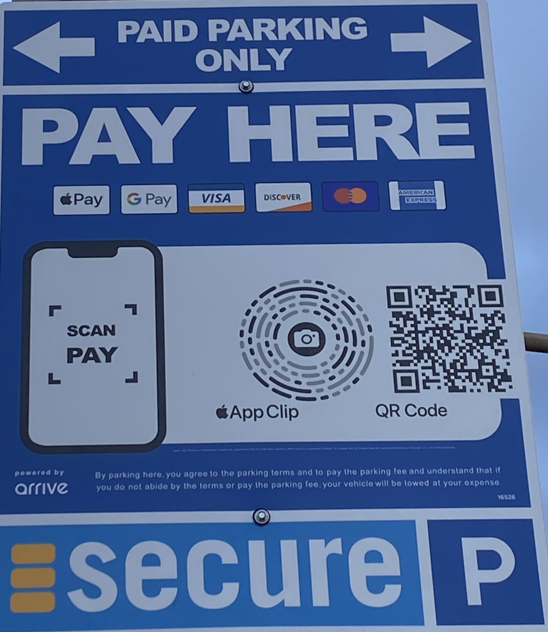You can use the link below or the QR code. If you have never done this before, the link is a lot easier.
IMPORTANT: The clock begins when you make payment. Start the payment process only after you have reached the parking lot.
A. Payment Using Lot C Link:
1. Lot C Link: https://www.parkwhiz.com/instant-park/checkout/?beacon=STPX16526
2. Follow the instructions provided. Payment is only by credit card or Google Pay.
B. Payment Using QR Code (may need to login with an existing account or via email or Apple ID):
- Aim your camera up to the QR code
- You will see a yellow menu below, “ParkWhiz.” Wait 5-10 seconds and you’ll be directed to the parking rates for Lot C.
- Select the amount of time you will be in the lot, then click “Continue to Book”
- Select, “Add or Select Plate (License Plate).” Enter License #
- NOTE: You may be asked to login with your email or through Apple ID or Google GMAIL.
- Electronic Payment Only: Credit Card, Apple Pay or Google Pay.